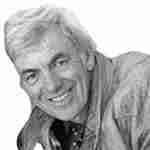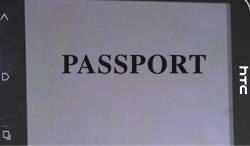
As a writer and author it’s essential for me to be able log into the various publishing websites such as Google, Kobo, and Amazon, etc., as well as social media sites such as Facebook and Twitter.
Pretty often they’ll ask you to supply your ‘phone number to prove that you are who you say you are, so that they can send a text message to your phone – but what if you can’t prove it, because you no longer have access to the ‘phone?
This is what happened to me.
I no longer had access to my ‘phone, so I couldn’t receive any text messages which meant that I couldn’t prove that it was really me who was trying to log into their websites.
Also, I couldn’t log into any government websites, for the same reason.
How did this happen?
Did I lose the phone?
Was it stolen?
No.
It was much simpler than that.
For quite a few years I owned an H.T.C Desire ‘phone, it was a top brand, reliable, and because of its small size – it only had a 4 inch screen, I could carry it around easily – I could put it in my pocket without the risk of it falling out, and losing it.
So what went wrong with this wonderful relationship?
The answer is, we could no longer connect.
When I tried to plug the charging cable into the charger socket it wouldn’t fit into it, probably because the socket had become either corroded or had just become worn out, with old age.
I even tried wrapping a rubber band around the ‘phone, to force the charging cable into the socket, but it was no use.
The next step was to try to force the cable into the socket using my hand, but that didn’t work either.
Why didn’t I just take the SIM card out of the ‘phone and put it into another ’phone, a ‘phone with a charging socket that worked?
Here’s why.
The SIM card was too small to fit into another ‘phone.
If it had been too large it wouldn’t have been a problem.
I could have just prised it out of the larger SIM card holder and used it.
There was only one thing to do – contact the company that supplied the SIM and ask them to supply a new one – with my old ‘phone number on it.
This wasn’t as easy as it might seem, at least it wasn’t with this ‘phone company.
I had to answer quite a few security questions, to assure them that it was really me.
Finally, they supplied one, and I could log into the websites again.
How can this problem help anyone else?
This is what I suggest.
Keep the ‘phone that has the SIM in it that you need to log into websites in a safe place, at home.
Don’t take it out with you, in case its lost or stolen.
You don’t have to keep it topped up, in credit.
At least that’s been my experience; my ‘phone can still receive texts and phone calls, even though there’s no credit on it, it just won’t allow me to use it to send texts and make ‘phone calls.’
The chances are, most ‘phones are like this, although I wouldn’t want to guarantee it.
Lastly, of course, don’t keep your old ‘phone for too long.
At least, don’t keep it for too long if it has the size of SIM in it that you can’t use in another ‘phone.